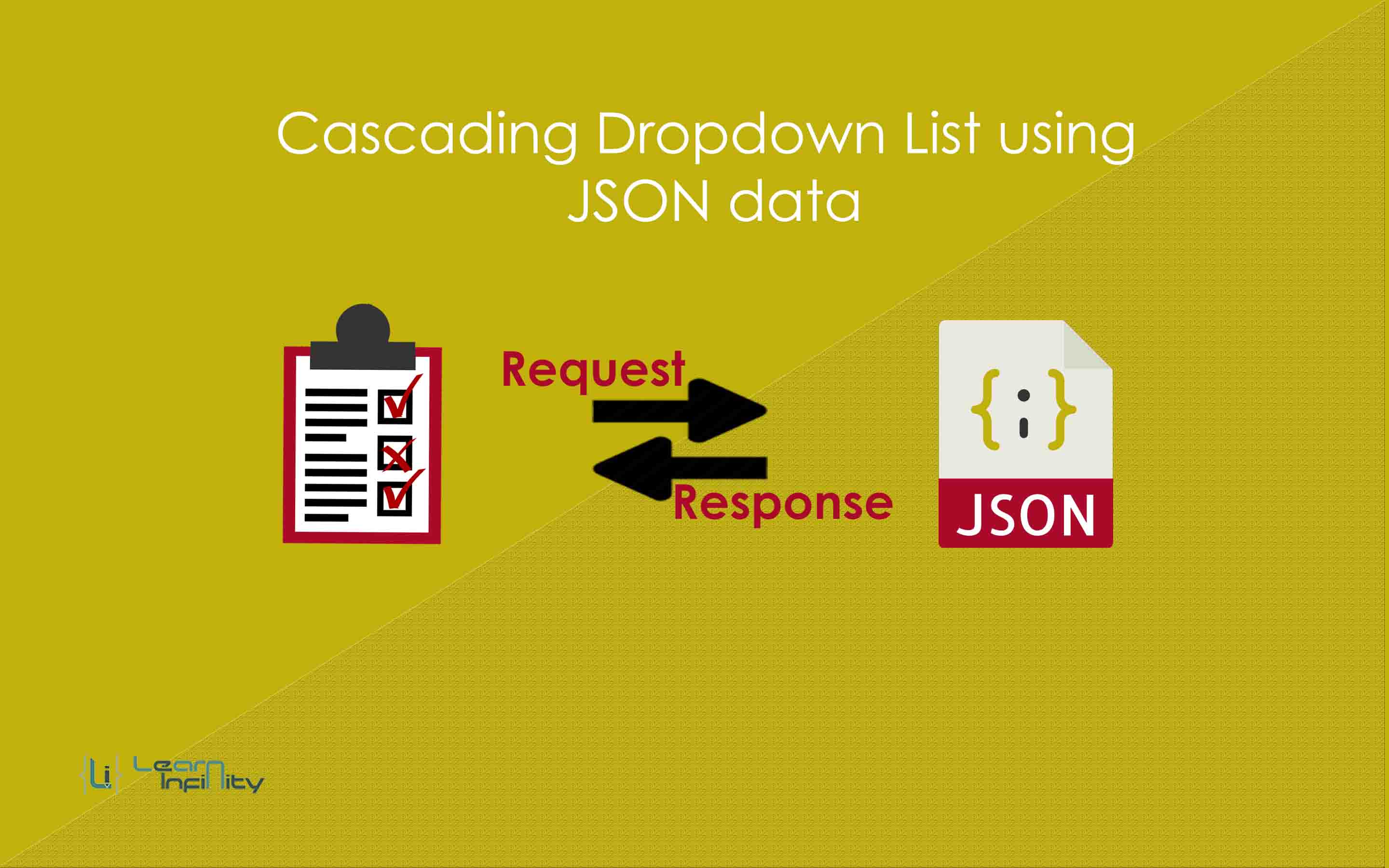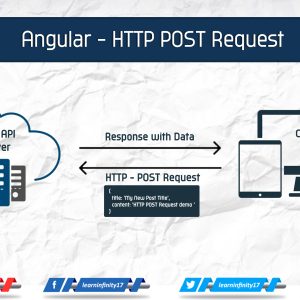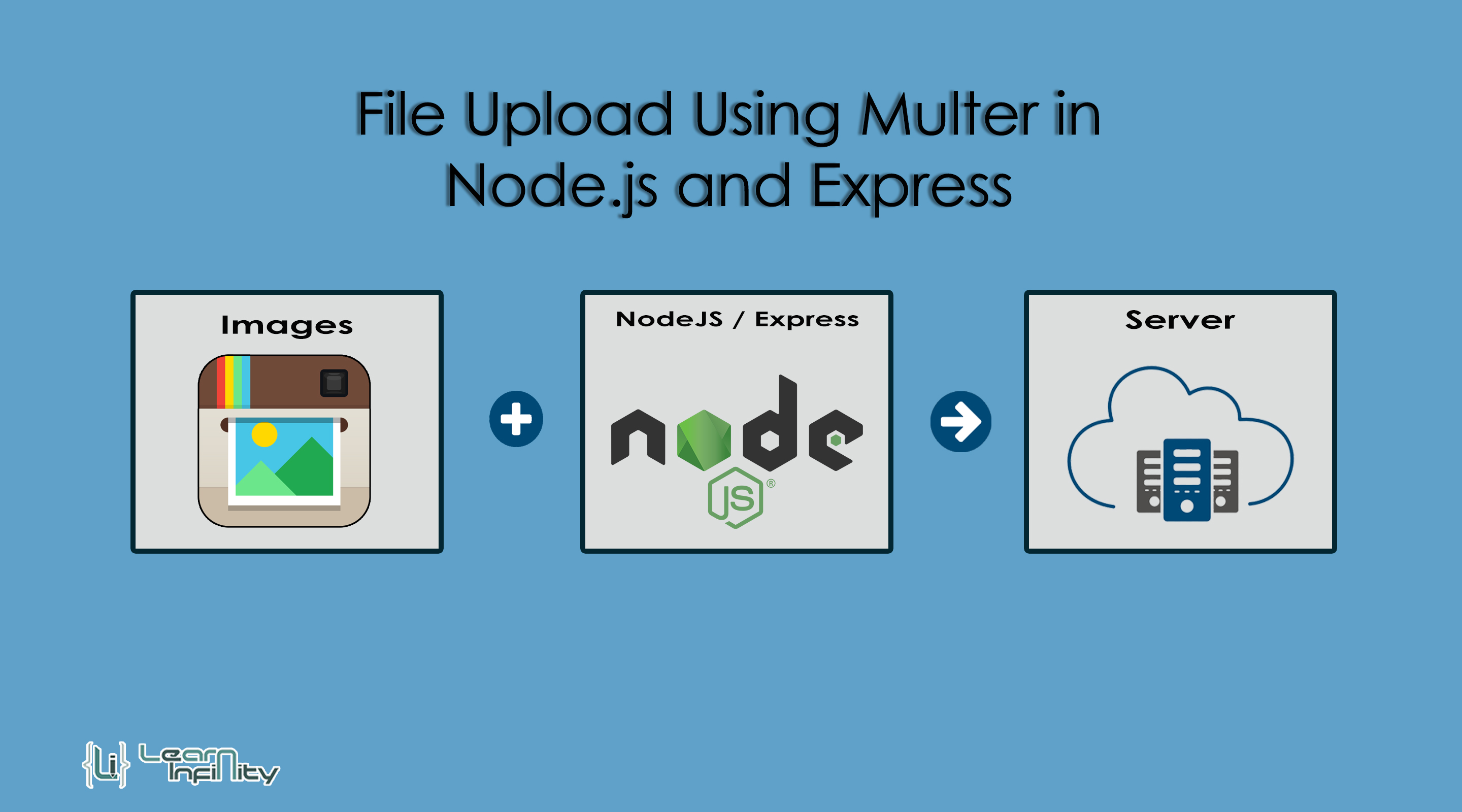In this post, I show you how to create a cascading dropdown list with JSON datasets. The relevant list fields will load the data list with help of dependent selected list value. The dependent selected list are filed with the help of chosen data without a refresh of the page.
Here we need to create JSON file to set the data select list box and in this file, we have to provide the connection between dataset with relevant dataset unique id value.
What is JSON?
JSON represents JavaScript Object Notation and is a way to save data in an associated, easy-to-use practice. It provides us a human-readable set of data that we can use in a really logical practice. Inside JSON object, we can set any number of keys using a “key_name”: “key_value” pairing, separated by commas.
|
1 2 3 4 5 |
$json_list = [{ "key_name1" : "key_value1", "key_name2" : "key_value2", "key_name3" : "key_value3" }]; |
Step 1: Create a Form with required Select List box fields.
|
1 2 3 4 5 6 7 8 9 10 11 12 13 14 15 16 17 18 19 20 21 22 23 |
<form action="" method="POST"> <div class="form-group"> <label for="" class="required" >Brand :</label> <select name="brand" id="brand" class="form-control"> <option value="">Select Brand</option> </select> </div> <div class="form-group"> <label for="" class="required" >Category :</label> <select name="category" id="category" class="form-control"> <option value="">Select Category</option> </select> </div> <div class="form-group"> <label for="" class="required" >Product :</label> <select name="product" id="product" class="form-control"> <option value="">Select Product</option> </select> </div> </form> |
Step 2: jQuery function
Define an ajax function to get the JSON dataset and load it in the specific select list box with help of unique tag id.
|
1 2 3 4 5 6 7 8 9 10 11 12 13 14 15 16 17 18 19 20 21 22 23 24 25 26 27 28 29 30 31 32 33 34 |
function get_json_data(id, parent_id) { var html_code = ''; $.getJSON('json_list.json', function(data) { ListName = id.substr(0, 1).toUpperCase() + id.substr(1); html_code += '<option value="">Select ' + ListName + '</option>'; $.each(data, function(key, value) { if (value.parent_id == parent_id) { html_code += '<option value="' + value.id + '">' + value.name + '</option>'; } }); $('#' + id).html(html_code); }); } get_json_data('brand',0); $(document).on('change', '#brand', function() { var brand_id = $(this).val(); if (brand_id != '') { get_json_data('category', brand_id); } else { $('#category').html('<option value="">Select category</option>'); } $('#product').html('<option value="">Select Product</option>'); }); $(document).on('change', '#category', function() { var category_id = $(this).val(); if (category_id != '') { get_json_data('product', category_id); } else { $('#product').html('<option value="">Select Variant</option>'); } }); |
Step 3: Define JSON dataset
Define a JSON dataset with key name and key value.
|
1 2 3 4 5 6 7 8 9 10 11 12 13 14 15 16 17 18 19 20 21 22 23 24 25 26 27 28 29 30 31 32 33 34 35 36 37 38 39 40 41 42 43 44 45 46 47 48 49 50 51 52 53 54 55 56 57 58 59 60 61 62 63 64 65 66 67 68 69 70 71 72 73 74 75 76 77 78 79 80 81 82 83 84 85 86 87 88 89 90 91 92 93 94 95 96 97 98 99 100 101 102 103 104 105 106 107 108 109 110 111 112 113 114 115 116 117 118 119 120 121 122 123 124 125 126 127 128 129 |
[ { "id":"1", "name":"Samsung", "parent_id":"0" }, { "id":"2", "name":"Sony", "parent_id":"0" }, { "id":"3", "name":"Apple", "parent_id":"0" }, { "id":"4", "name":"Mobiles & Accessories", "parent_id":"1" }, { "id":"5", "name":"Home & Kitchen", "parent_id":"1" }, { "id":"6", "name":"Computers", "parent_id":"2" }, { "id":"7", "name":"Home Entertainment", "parent_id":"2" }, { "id":"8", "name":"Phone", "parent_id":"3" }, { "id":"9", "name":"Mobiles", "parent_id":"4" }, { "id":"10", "name":"Tablets", "parent_id":"4" }, { "id":"11", "name":"Mobile Headsets", "parent_id":"4" }, { "id":"12", "name":"Refrigerators", "parent_id":"5" }, { "id":"13", "name":"Air Conditioners", "parent_id":"5" }, { "id":"14", "name":"Pen Drives", "parent_id":"6" }, { "id":"15", "name":"Laptops", "parent_id":"6" }, { "id":"16", "name":"TVs", "parent_id":"7" }, { "id":"17", "name":"Home Theaters", "parent_id":"7" }, { "id":"18", "name":"Speakers", "parent_id":"7" }, { "id":"19", "name":"Iphone 5", "parent_id":"8" }, { "id":"20", "name":"Iphone 6", "parent_id":"8" }, { "id":"21", "name":"Iphone 7", "parent_id":"8" } ] |